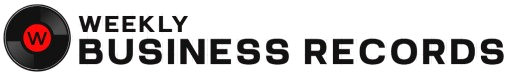Secure Remote Working Environments: Essential Strategies for 2025 In 2025, remote work is no longer a temporary arrangement—it’s the new norm. However, this shift has introduced significant cybersecurity challenges. According to recent statistics, 70% of remote workers have experienced a security incident while working remotely . With threats like phishing, malware, and unauthorized access on the rise, securing remote work environments has become imperative for businesses of all sizes.
Securing Remote Work: Why It’s a Top Business Priority
Securing remote work environments has become an urgent and ongoing priority for organizations around the globe. As remote and hybrid work models solidify into permanent strategies, so too must the cybersecurity approaches that support them. According to Gartner, 74% of CFOs plan to shift some employees to remote work permanently—a move that, while offering flexibility and broader access to talent, also expands the digital attack surface for cybercriminals.
The shift has unlocked benefits like increased productivity and reduced overhead, but it has also exposed businesses to new vulnerabilities. Many remote setups lack the enterprise-grade security controls of traditional office environments, making them prime targets for attacks.
Recent studies reveal the extent of the challenge:
- Over 50% of remote employees use personal devices to access corporate data.
- 71% of security leaders report limited visibility into remote employees’ home networks.
- As a result, 67% of cyberattacks now target remote workers.
These trends signal a clear need for companies to rethink their cybersecurity frameworks. The rapid rise of “work-from-anywhere” has created expanded attack vectors—requiring organizations to recalibrate risk assessments, strengthen employee training, and restructure cyber defenses with urgency and precision.
By the end of this article, you’ll gain a practical, in-depth understanding of how to secure remote work environments and minimize vulnerabilities in this new era of distributed work.
What Is Secure Remote Working?
Secure Remote Working refers to the practice of enabling employees to work from locations outside of traditional office settings—such as from home, cafés, or co-working spaces—while maintaining robust security for corporate data, systems, and applications.
It’s more than just remote access; it’s a strategic combination of technologies, policies, and user behavior designed to safeguard sensitive digital assets. Key components of a secure remote work framework include:
- Virtual Private Networks (VPNs): To encrypt internet traffic and protect data in transit
- Multi-Factor Authentication (MFA): To verify user identity with more than just a password
- Endpoint Protection: To secure employee devices from malware and unauthorized access
- Secure Access Policies: To control and monitor which users access specific data or tools
As cyber threats become more sophisticated and the remote workforce grows, secure remote access is no longer optional—it’s essential. Success lies in balancing ease of use for employees with stringent security protocols that prevent breaches and data loss.
Implementing secure remote work effectively requires:
Adopting layered defense strategies tailored to remote infrastructure
Educating end users about potential threats and safe practices
Strengthening internal cybersecurity policies and response plans
Abstract
Securing remote working environments is crucial in today’s digital landscape. Implementing Multi-Factor Authentication (MFA), utilizing Virtual Private Networks (VPNs), and enforcing endpoint security are foundational steps. Additionally, establishing a comprehensive remote work security policy, conducting regular security audits, and fostering a culture of security awareness among employees are essential practices. By adopting these strategies, organizations can mitigate risks and enhance their cybersecurity posture.
1. Implement Multi-Factor Authentication (MFA)
Passwords alone are insufficient to protect sensitive information. MFA adds an extra layer of security by requiring users to verify their identity through multiple methods. This could include a combination of:
- Something you know (e.g., password)
- Something you have (e.g., smartphone app)
- Something you are (e.g., biometric scan)
Implementing MFA can significantly reduce the risk of unauthorized access, even if login credentials are compromised.
2. Utilize Virtual Private Networks (VPNs)
A VPN encrypts internet traffic, ensuring secure communication between remote workers and company networks. This is particularly vital when employees access company resources over public Wi-Fi networks, which are often unsecured. Key benefits of VPNs include:
- Data encryption: Protects sensitive information from interception.
- IP masking: Conceals the user’s IP address, enhancing privacy.
- Access control: Restricts access to authorized users only.
Regularly updating and properly configuring VPN software is essential to maintain robust security.
3. Enforce Endpoint Security
Each device connected to the company network is a potential entry point for cyber threats. Endpoint security solutions help protect these devices from malware, ransomware, and other malicious attacks. Essential components include:
- Antivirus software: Detects and removes malicious software.
- Firewalls: Monitors and controls incoming and outgoing network traffic.
- Intrusion Detection Systems (IDS): Identifies and responds to potential security breaches.
Ensuring that all devices, including personal ones used for work, are equipped with up-to-date security software is crucial.
4. Establish a Remote Work Security Policy
A comprehensive remote work security policy provides clear guidelines for employees on how to securely access and handle company resources. Key elements of such a policy should cover:
- Acceptable use of devices and networks
- Data handling and storage procedures
- Incident reporting protocols
- Remote access controls
Regularly reviewing and updating the policy ensures it remains relevant and effective in addressing emerging threats.
5. Conduct Regular Security Audits
Regular security audits help identify vulnerabilities in the remote work environment and assess the effectiveness of existing security measures. These audits should include:
- Penetration testing: Simulates cyberattacks to identify weaknesses.
- Vulnerability assessments: Evaluates systems for potential security gaps.
- Compliance checks: Ensures adherence to relevant regulations and standards.
Based on audit findings, organizations should implement necessary improvements to enhance security.
6. Foster a Culture of Security Awareness
Employees are often the first line of defense against cyber threats. Providing regular security awareness training can help them recognize and respond to potential risks, such as:
- Phishing emails: Deceptive messages designed to steal credentials.
- Social engineering attacks: Manipulative tactics to gain unauthorized access.
- Malicious attachments: Harmful files that can compromise systems.
Training should be ongoing and include simulated attacks to reinforce learning.
7. Secure Collaboration Tools
Remote teams rely heavily on collaboration tools for communication and document sharing. Ensuring the security of these platforms is vital. Best practices include:
- Configuring access controls: Restricting permissions based on roles.
- Encrypting communications: Protecting data during transmission.
- Regularly updating software: Applying patches to fix vulnerabilities.
Choosing reputable and secure collaboration tools can mitigate potential risks.
8. Implement Zero Trust Architecture
The Zero Trust model operates on the principle of “never trust, always verify.” This approach assumes that threats could be internal or external and requires continuous verification of user identities and device health before granting access. Key components include:
- Identity and Access Management (IAM): Controls who can access what resources.
- Micro-segmentation: Divides the network into smaller segments to limit lateral movement.
- Least privilege access: Grants users the minimum level of access necessary.
Adopting a Zero Trust model can significantly enhance security in remote work environments.
9. Backup Data Regularly
Regular data backups ensure that critical information can be recovered in the event of a cyberattack, hardware failure, or other incidents. Best practices for data backup include:
- Automating backups: Reduces the risk of human error.
- Encrypting backup data: Protects sensitive information.
- Storing backups securely: Using offsite or cloud-based solutions.
Testing backup restoration processes ensures data can be recovered promptly when needed.
10. Monitor and Respond to Security Incidents
Establishing a robust incident response plan enables organizations to quickly detect, respond to, and recover from security breaches. Key steps include:
- Real-time monitoring: Using tools to detect unusual activities.
- Incident classification: Categorizing incidents based on severity.
- Containment and eradication: Limiting the impact and removing threats.
- Post-incident analysis: Identifying root causes and implementing corrective actions.
Regularly updating the incident response plan ensures preparedness for evolving threats.
Conclusion
Securing remote working environments is a multifaceted endeavor that requires a combination of technology, policies, and user awareness. By implementing the strategies outlined above, organizations can significantly reduce the risk of cyber threats and ensure a safe and productive remote work experience for their employees.
FAQs
1. Why is MFA important for remote work?
MFA adds an extra layer of security by requiring multiple forms of verification, reducing the risk of unauthorized access.
2. How does a VPN enhance remote work security?
A VPN encrypts internet traffic, protecting sensitive data from interception and ensuring secure communication.
3. What is endpoint security?
Endpoint security involves protecting devices like laptops and smartphones from cyber threats through antivirus software, firewalls, and intrusion